This adventure started many years ago, in a place far away.
Really, about a decade ago and 2500 miles away from where I live now, is when I my first major drive failure that was not fully recoverable. And by fully recoverable I mean I lost some data. I did back up then but not on a regular basis. The drive that failed me was a Seagate 3GB drive. I was not alone.
Seagate faces class-action lawsuit over 3TB hard drive failure rates ExtremeTech
Needless to say I needed to change things up a little bit.
I now run a few servers in the house, one mainly for the data storage which has multiple VM's on it for some of the various things I need to do. The second is a backup server. I have a few others but their roles change on a regular basis depending on what I might need.
The backup server is nothing special, had a run of the mill desktop main board, runs Debian and backs up all the files on the main server every night.
So when I built my desktop box I happened to have a RAID card available so I used it. A few mistakes were made that didn't show themselves until now. It currently has two 2GB drives in it that run in RAID 1 so it would take both to fail for me to have a catastrophic failure. It is also dual boot Win 10 and Linux, Fedora at the moment. When I sized up the partitions to use for Win 10 I failed to take into account that some day I might want to move back to a single drive. The partitions were just a little bigger than the standard 1GB drives. I only found that out when I went to restore my backup to a 1GB drive.
Why do I want to go back?
I later found out, after already getting things up and running that the card would not really be fast, reliable but not fast. The card, an Adaptec RAID 6405E, per the data sheet calls out the following: Data Transfer Rate: 6 Gb/s per port Bus System Interface Type: 1-Lane PCIe Gen2
This is why it is slow.
PCIe lanes explained how many do you need on a motherboard
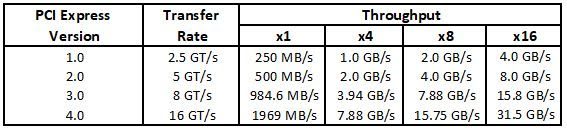
So, regardless of the speed of the drives involved, I am only getting about 500 MB/S not 6GB/s that the drives call out. Over time this has started to annoy me more and more. Add in the additional issue that I cannot just take a failing drive and plug it into a different computer or even the same computer that I just booted up from USB and access the files on the drive without the RAID card being involved. Then there was the whole booting issue from trying PCLinuxOS that I thought had killed my system. At this point I am re-backing up the system so I can do a bare metal restore, with a smaller partition size that will hopefully fit on a single drive. Still why? To be able to get to a SSD drive, maybe a NVMe which will require a different PCI card to take advantage of the speed boost. Maybe. I have to still see if it is worth the price and if I can get the speed out of it.
If my memory is correct (it was only yesterday) it will take about three more hours to complete the backup before I can start the "recovery" again, so until next update, I will let things progress as they can and maybe have a few stats on the speed of file transfers to chart the improvements.

